Here's the feed:
http://feeds.feedburner.com/RaisingTheBar?format=xml
How to subscribe:
All you have to do is right click on RSS Feeds over in the Mail Folders area of Outlook, and then copy and paste the feed above into the dialog that shows up. Once you do this, it'll create a new folder called Raising the Bar, and all of the posts will show up there. The picture shows what mine looks like.
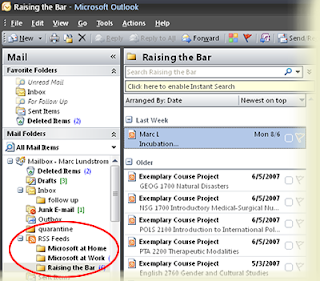
Also, if you're interested in knowing, I used Feedburner to burn the feed.
No comments:
Post a Comment